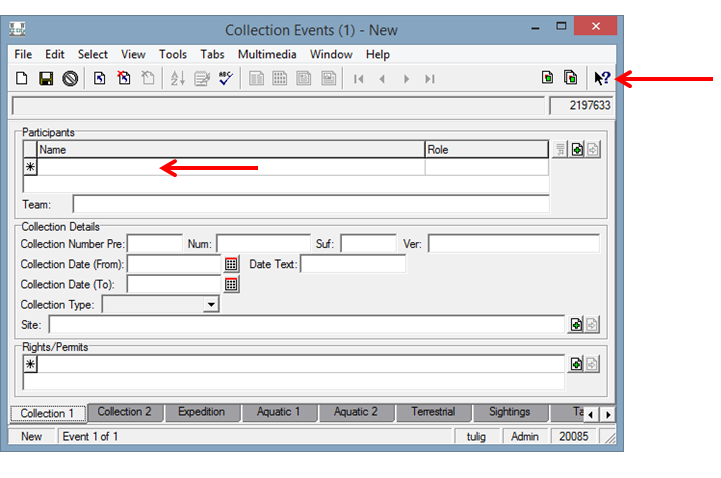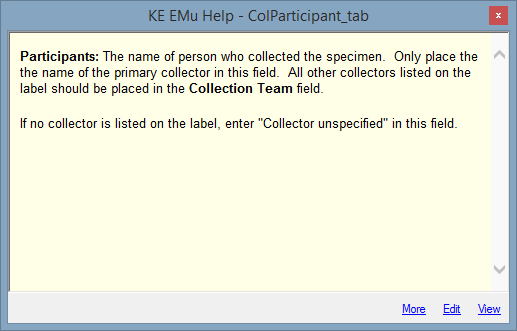User Guides: Difference between revisions
(Created page with "[http://sweetgum.nybg.org/_wiki/emu/Intro%20to%20EMu.pdf Intro To EMu] - Introduce yourself to the EMu collecitons management. Trainees will know how to use Emu to perform com...") |
No edit summary |
||
| (87 intermediate revisions by 5 users not shown) | |||
| Line 1: | Line 1: | ||
Once you have an EMu login and have had initial training, these pages should help fill in the details for how to perform the most common functions in EMu. For new users, please read [[Getting Started in EMu|Getting Started in EMu]]. | |||
<br> | |||
= Help for Individual Fields = | |||
Help is available in EMu for all fields in all modules by clicking on the help button and then clicking on the field in question. If a field is missing a description, please alert Kim Watson. | |||
[http://sweetgum.nybg.org/ | :[[File:ClipCapIt-160321-163453.PNG|File:ClipCapIt-160321-163453.PNG]] | ||
:[[File:ClipCapIt-160321-163504.PNG|File:ClipCapIt-160321-163504.PNG]] | |||
<br> | |||
= Guidelines by Module = | |||
==== [[Catalogue Module|Catalogue Module]] ==== | |||
==== [[Taxonomy Module|Taxonomy Module]] ==== | |||
==== [[Parties Module|Parties Module]] ==== | |||
==== [[Sites Module]] ==== | |||
<br> | |||
= Quick Help Guides = | |||
[[Attachments|Making Attachments between modules]] | |||
[[Entering Symbols and Diacritics|Entering Symbols and Diacritics]] | |||
[[Common EMu Shortcuts|Shortcuts Common EMu Shortcuts]] | |||
[[Summary Data|Understanding Summary Data]] | |||
[[EMu Efficiency|EMu Efficiency]] | |||
[[How to Use the Resources Utility|How to Use the Resources Utility]] | |||
How to Change the Text Colors | |||
<br> | |||
= How To's: Navigation = | |||
[[List View|List View]] | |||
= How To's: Search = | |||
[[How to Search in EMu|How to Search in EMu]] | |||
[[How to Search for a Collector and Collection Number|How to Search for a Collector and Collection Number]] | |||
[[How to Search for a Null Value|How to Search for a Null Value]] | |||
[[How to Search for a Date Range|How to Search for a Date Range]] | |||
[[How to Open Sites Records Attached to Catalogue Records|How to Open Sites Records Attached to Catalogue Records]] | |||
[[How to Create Default Values#How to Create Default Values in Query Mode|How to Create Default Values in Query Mode]] | |||
[[How to Cut and Paste a List into EMu|How to Cut and Paste a List into EMu]] | |||
= How To's: Data Entry = | |||
[[How to Create a New Project|How to Create a New Project]] | |||
[[How to Create Default Values|How to Create Default Values]] | |||
How to Ditto | |||
[[How to Enter GenBank Accession Numbers|<span dir="auto">How to Enter GenBank Accession Numbers</span>]] | |||
[[:File:Rapid_Data_Entry_in_EMu_v2022-07-07.pdf|How to Use the RDE Tab]] | |||
[[Geography Exceptions to the Rule]] | |||
<br> | |||
= How To's: Managing records = | |||
[[How to Create Groups of Records|How to Create Groups of Records]] | |||
[[How to View Image Thumbnails from Every Tab|How to View Image Thumbnails from Every Tab]] | |||
[[How to Use the Re-Identify Tool|How to Use the Re-Identify Tool]] | |||
[[How to Choose Fields for List View and Reports|How to Choose Fields for List View and Reports]] | |||
[[List View#How to Select A New List View|How to Change the Columns in List View]] | |||
[[How to Sort Records|How to Sort Records]] | |||
[[How to Associate Specimens with Multiple Parts|How to Associate Specimens with Multiple Parts]] | |||
How to View Attachments to other Modules | |||
<br> | |||
= How To's: Reports = | |||
[[How to make labels in EMu|How to create annotation and specimen labels in EMu]] | |||
How to export basic specimen data from EMu | |||
[[List View#How to Copy and Paste Data from List View|How to Copy Data from List View]] | |||
<br> | |||
= How To's: Multimedia = | |||
[[How to view a PDF in EMu|How to view a PDF in EMu]] | |||
[[How to update Ghostscript|How to update Ghostscript]] | |||
[[How to extract images from EMu|How to extract images from EMu]] | |||
[[How to name a multimedia file|How to name a multimedia file]] | |||
<br> | |||
= Import Templates = | |||
[[How_to_prepare_specimen_data_for_EMu_import|How to prepare specimen data for EMu import]] | |||
[[:File:TEMPLATE EMu NY Specimen Data Import 2023-05-19.xlsx|Template for importing NY specimen data to EMu]] | |||
<br> | |||
= Original EMu Training Guides = | |||
These are the original complete guides to using EMu that are being updated and converted into this wiki. They contain detailed information on how EMu works in general and advanced features. | |||
[http://sweetgum.nybg.org/wiki/emu/Intro%20to%20EMu.pdf Intro To EMu] - Introduce yourself to the EMu collections management. Trainees will know how to use EMu to perform common tasks in managing their organization's collection. | |||
[http://sweetgum.nybg.org/wiki/emu/Advanced%20Searching%20and%20Multimedia.pdf Catalog Module] - Trainees will learn the essential steps and tips on how to transcribe plant specimens. | |||
[http://sweetgum.nybg.org/wiki/emu/Taxonomy%20Module.pdf Taxonomy Module] - Trainees will learn how to record the scientific names of plants species, attach records of type specimens, etc. | |||
Latest revision as of 20:18, 29 August 2023
Once you have an EMu login and have had initial training, these pages should help fill in the details for how to perform the most common functions in EMu. For new users, please read Getting Started in EMu.
Help for Individual Fields
Help is available in EMu for all fields in all modules by clicking on the help button and then clicking on the field in question. If a field is missing a description, please alert Kim Watson.
Guidelines by Module
Catalogue Module
Taxonomy Module
Parties Module
Sites Module
Quick Help Guides
Making Attachments between modules
Entering Symbols and Diacritics
Shortcuts Common EMu Shortcuts
How to Use the Resources Utility
How to Change the Text Colors
How To's: Search
How to Search for a Collector and Collection Number
How to Search for a Null Value
How to Search for a Date Range
How to Open Sites Records Attached to Catalogue Records
How to Create Default Values in Query Mode
How to Cut and Paste a List into EMu
How To's: Data Entry
How to Ditto
How to Enter GenBank Accession Numbers
Geography Exceptions to the Rule
How To's: Managing records
How to Create Groups of Records
How to View Image Thumbnails from Every Tab
How to Use the Re-Identify Tool
How to Choose Fields for List View and Reports
How to Change the Columns in List View
How to Associate Specimens with Multiple Parts
How to View Attachments to other Modules
How To's: Reports
How to create annotation and specimen labels in EMu
How to export basic specimen data from EMu
How to Copy Data from List View
How To's: Multimedia
How to extract images from EMu
Import Templates
How to prepare specimen data for EMu import
Template for importing NY specimen data to EMu
Original EMu Training Guides
These are the original complete guides to using EMu that are being updated and converted into this wiki. They contain detailed information on how EMu works in general and advanced features.
Intro To EMu - Introduce yourself to the EMu collections management. Trainees will know how to use EMu to perform common tasks in managing their organization's collection.
Catalog Module - Trainees will learn the essential steps and tips on how to transcribe plant specimens.
Taxonomy Module - Trainees will learn how to record the scientific names of plants species, attach records of type specimens, etc.