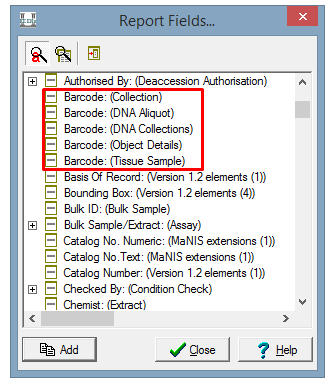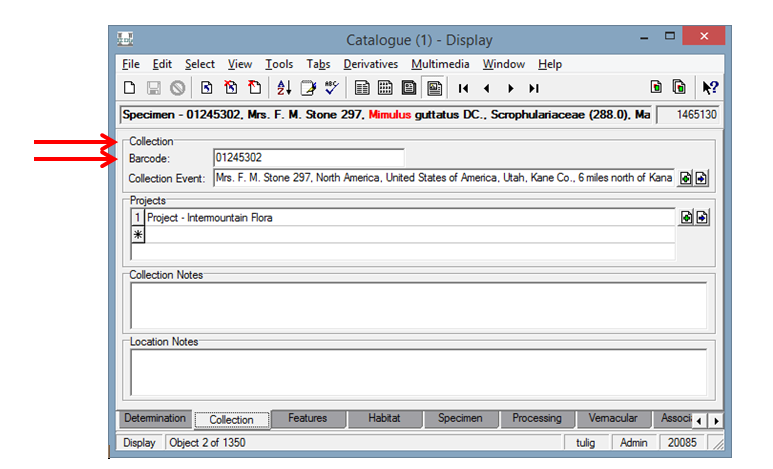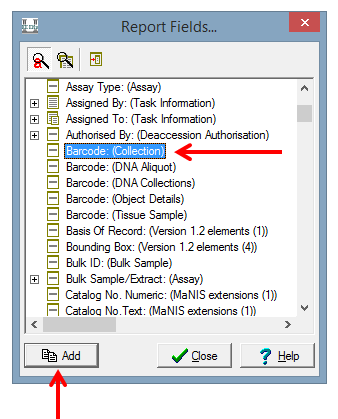How to Choose Fields for List View and Reports
When trying to create a new List View or Report, it can be difficult to figure out exactly which field is which from the list of fields. The two easiest ways to figure out the name of the field is by taking note of the field's label and the section it is under.
For example, the field Barcode is in EMu serveral times for different record types that are all stored in the Catalogue module.
Which Barcode field do you want to see?
If you are looking for the herbarium Specimen record type Barcode field, first go to the tab with the Barcode field.
The Label of the field is called Barcode and it is under the section Collection.
If you go back and look at the various Barcode fields in List View or Report selection, you will see there is an option called Barcode(Collection).
Select the field and add it to your Report or List View.