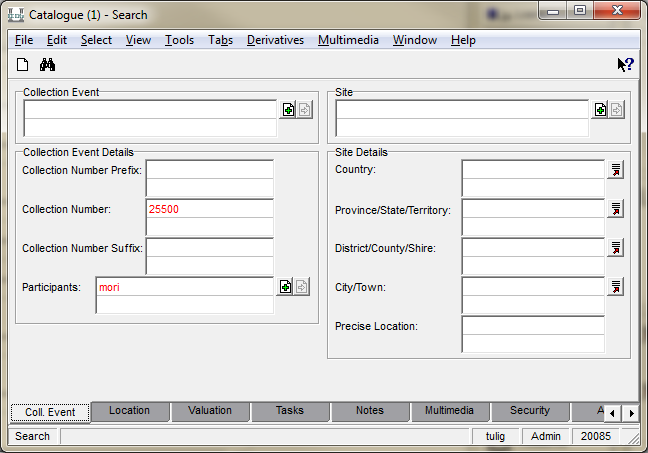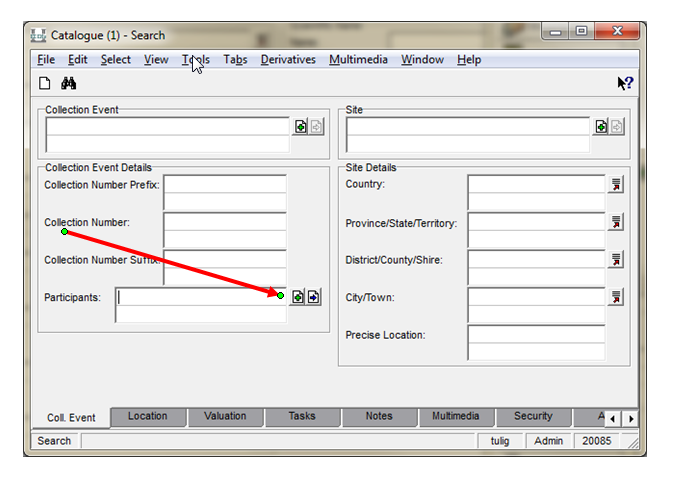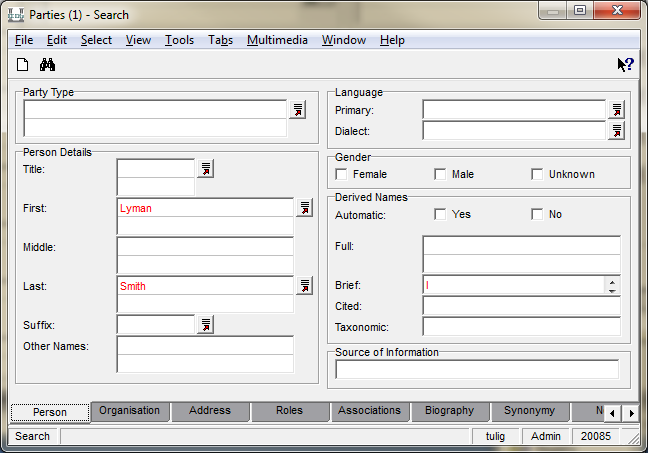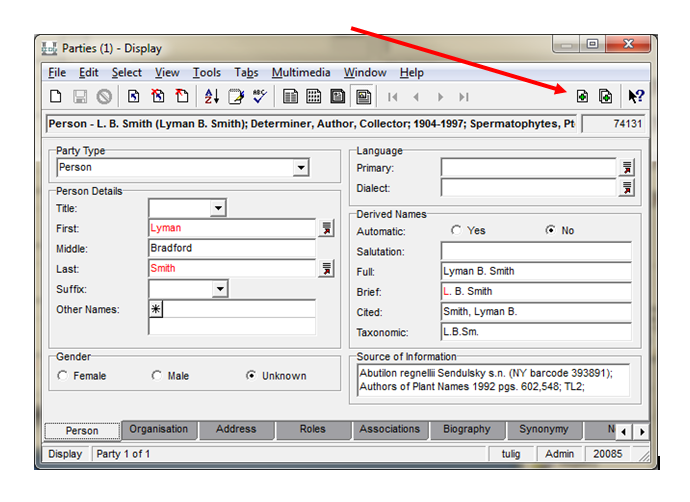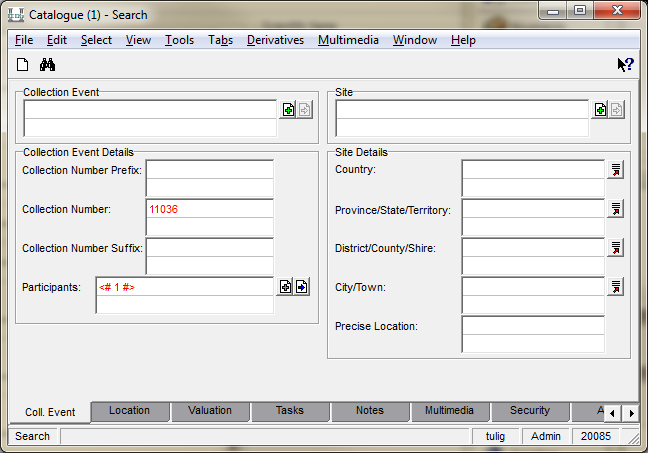How to Search for a Collector and Collection Number
Quick Search
Use a text search in the Participants (Collector) field and value in the Collection Number field:
Click Search.
Advanced Participants Search
Click the green plus sign to search for the exact collector in the Parties module. This search is useful for collectors with very common names.
Search for the Lyman Smith parties record:
Attach the parties record to the catalogue query:
The Collector appears as <#1#> to indicate one attachment. You can also select multiple parties records and search.
Enter the Collection Number:
Click Search.
Advanced Collection Number Search
You can search for multiple (non-sequential) collection numbers simultaneuously by entering each number you want to find in a new line in the collection number field.
[pic]
Or you can search for a range of collection numbers by using use the greater than or less than signs between numbers on the same query line ">11200 <12300". This search will not retrive the collection numbers 11200 or 12300. To find those too, use less/greater than or equal to ">=11200 <=12300" instead.
[pic]
Click Search.