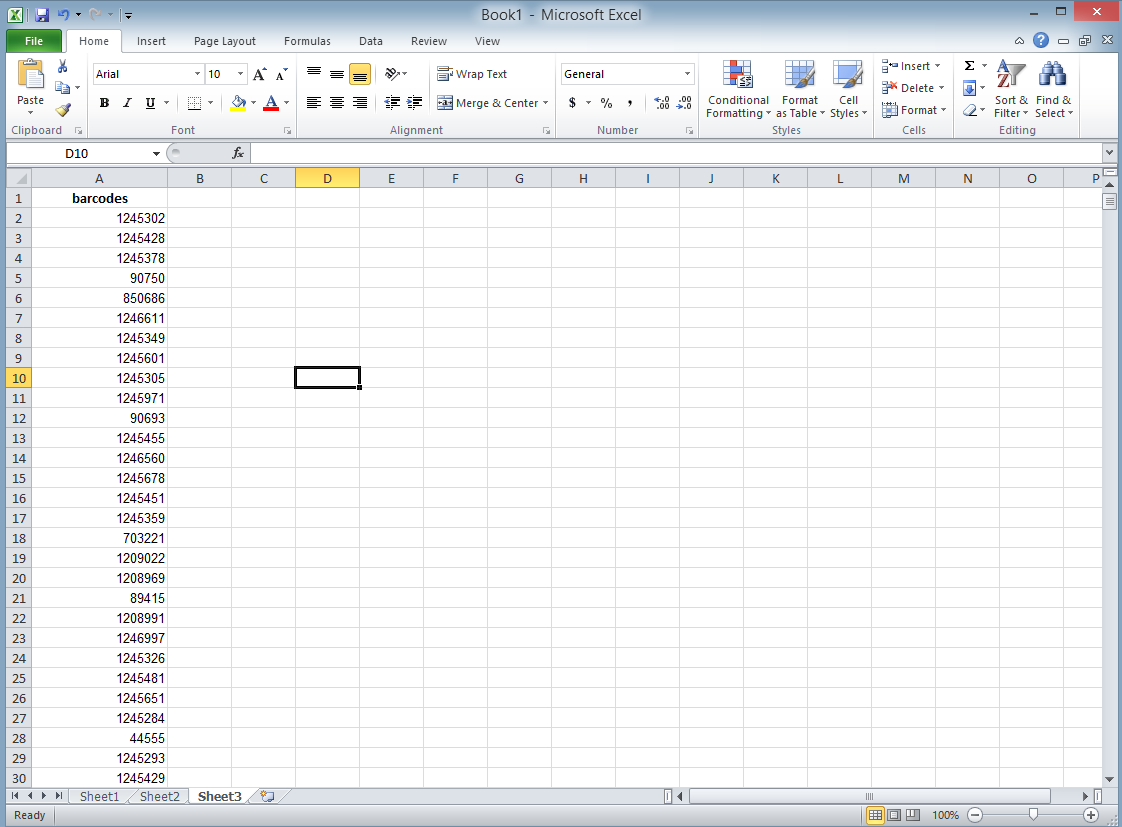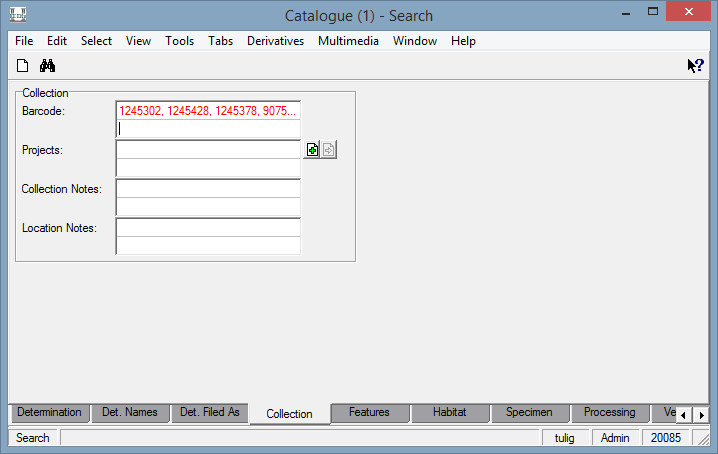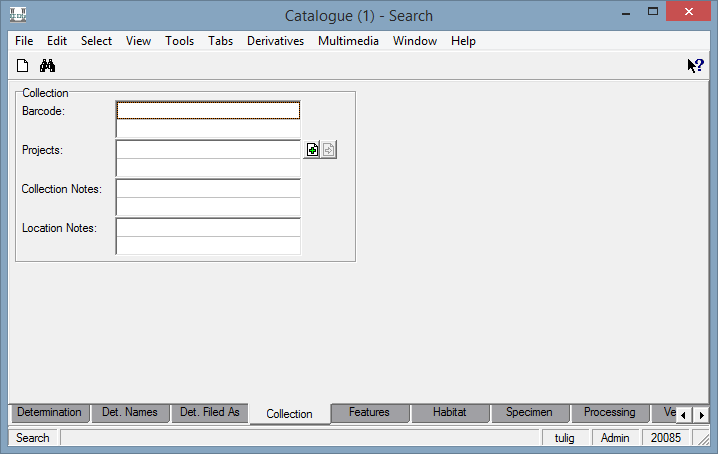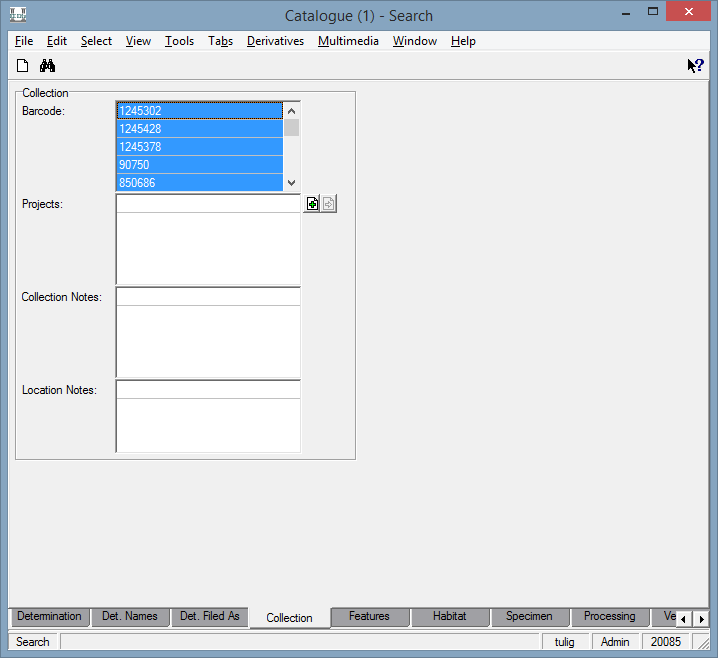How to Cut and Paste a List into EMu
Jump to navigation
Jump to search
Problem
If you try to copy and paste a list of data from a spreadsheet into EMu, the data will appear in one row in your query separated by commas.
Example
You want to find all the specimens from a list of barcode numbers. You select and copy the list (Ctrl + C).
You put the cursor in the barcode field and select Paste (Ctrl +V).
The barcode numbers all appear on the same line and the query doesn't work!
Solution
Instead of putting the cursor IN the first row of the query field, click right BELOW the first line. A dotted line will appear around the whole first line.
Then, RIGHT CLICK and choose Paste (Insert).
Each barcode will then be on a separate line and your search will work.