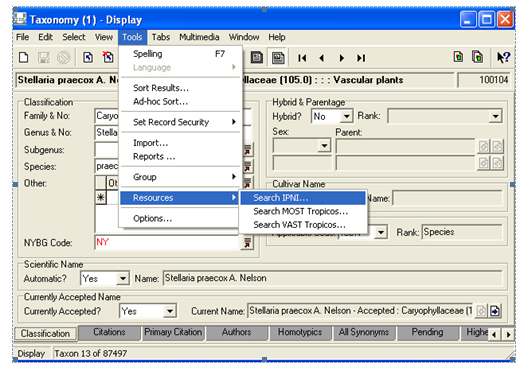How to Use the Resources Utility
Jump to navigation
Jump to search
Overview
The Resources utility allows Admin users to set up automatic queries to external online resouces that can be launched directly from EMu, using content in EMu.
The Resources utility appears in every module under the Tools menu. Tools->Resources.
Available Resources
Currently, Resources are set up in two modules: Taxonomy and Catalogue.
In Taxonomy, you have the option to automatically run a search for a scientific name in IPNI or Tropicos.
- Tools->Resources->Search IPNI
- Tools->Resources->Search Tropicos
In Catalogue, you can load the current Specimen record in the Virtual Herbarium.
- Tools->Resources->View specimen in Virtual Herbarium.
If you have suggestions for other Resources, please contact Melissa.