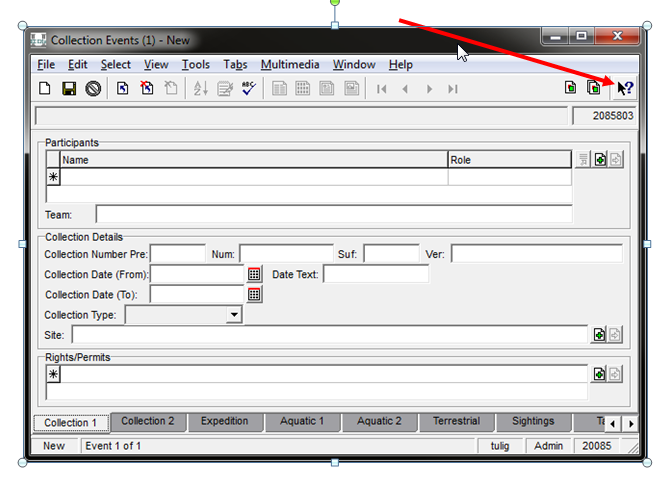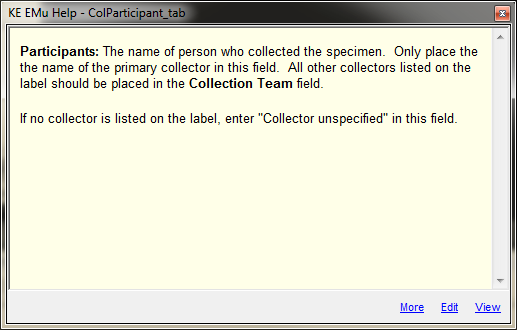User Guides
Once you have an EMu login and have had initial training, these pages . For new users, please read Getting Started in EMu.
Original EMu Training Guides
These are the original complete guides to using EMu that are being updated and converted into this wiki. They contain detailed information on how EMu works in general and advanced features.
Intro To EMu - Introduce yourself to the EMu collecitons management. Trainees will know how to use Emu to perform common tasks in managing their organisation's collection.
Advanced Searching & Multimedia - Learn advanced searching & multimedia techniques.
Catalog Module - Trainees will learn the essential steps and tips on how to transcribe plant specimens.
Taxonomy Module - Trainees will learn how to record the scientific names of plants species, attach records of type specimens, etc.
Help for Individual Fields
Help is available in EMu for all fields by clicking on the help button and then clicking on the field in question.
Quick Help Guides
Making Attachments between modules
Entering Symbols and Diacritics
Import Templates
Specimen import template (Excel)
How To's: Search
How to Search for a Collector and Collection Number
How to Search for a Null Value
How to Search for a Date Range
How to Open Sites Records Attached to Catalogue Records
How To's: Data Entry
How To's: Managing records
How to Create Groups of Records