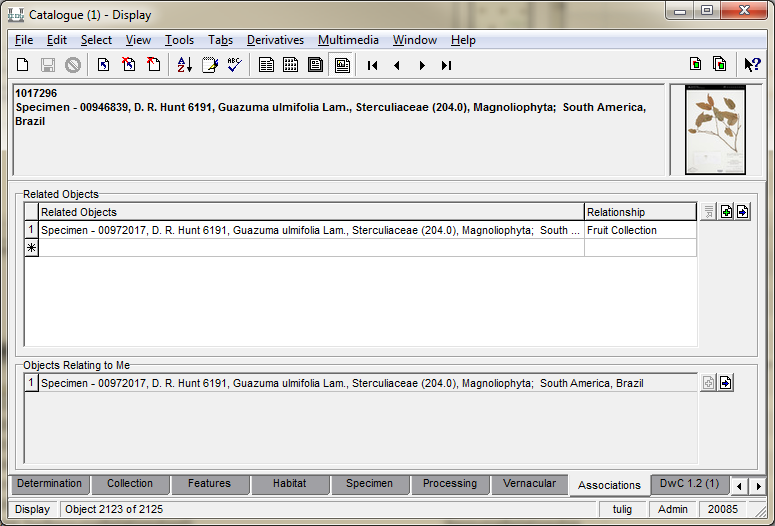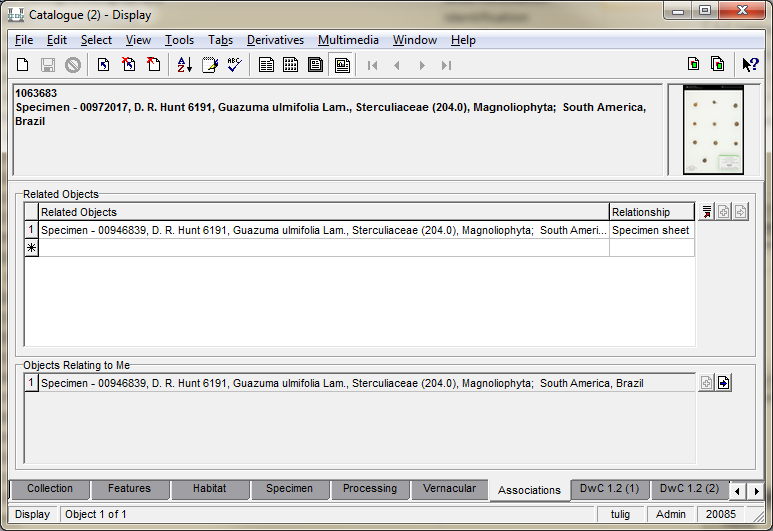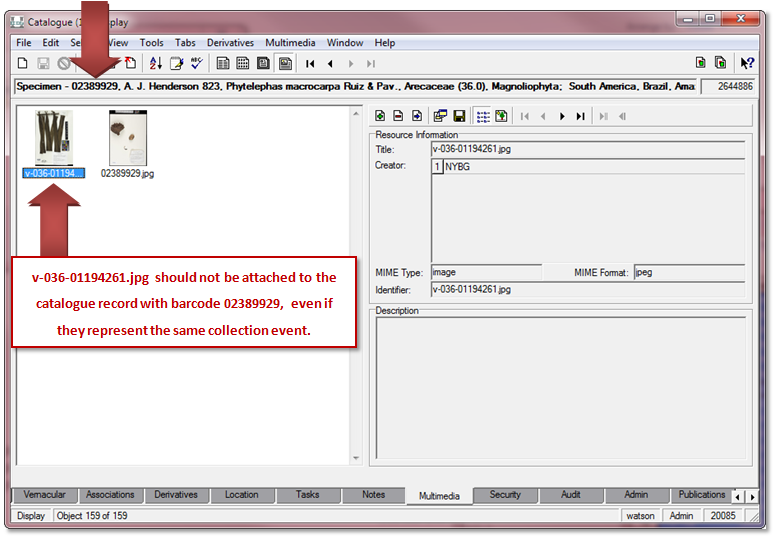How to Associate Specimens with Multiple Parts
Each independently movable physical specimen in the herbarium is given its own barcode number. For example, a sheet will be given a barcode that is different from that of its separate fruit. The same applies to multiple and/or duplicate sheets of a single collection. To connect the various objects together in the database, use the Associations tab in the Catalogue module.
First, create separate Catalogue records for each independent specimen object and save the records. On the Associations tab for each record, connect to the other barcoded specimen objects via the Related Objects attachment field. Enter the Relationship between the objects using the lookup list.
Example
The collection for D. R. Hunt is made up of a sheet and a separate fruit. Connect the fruit record to the sheet and the sheet record to the fruit via the Related Objects attachment field.
Specimen Record
Separate Fruit Record
Virtual Herbarium
The linked records will appear linked in the Virtual Herbarium, so users can find all associated objects easily.
Related Multimedia
An herbarium specimen image should be attached only to the specimen catalogue record bearing the same barcode. Do not attach herbarium specimen images to any catalogue records other than the one with the same barcode. This means that images of separate fruit should not be attached to the catalogue record for the related herbarium sheet. The same applies to duplicate sheets and multiple sheets related to the same collection (e.g. palms). If you have any questions or concerns about this, please contact an Information Manager.
Herbarium specimen images are named according to the barcode number of the specimen imaged. Attaching these images to any catalogue record other than the one bearing that same barcode number unnecessarily and greatly complicates the management of herbarium specimen images with their respective catalogue records.