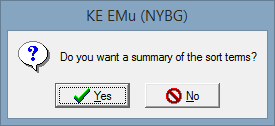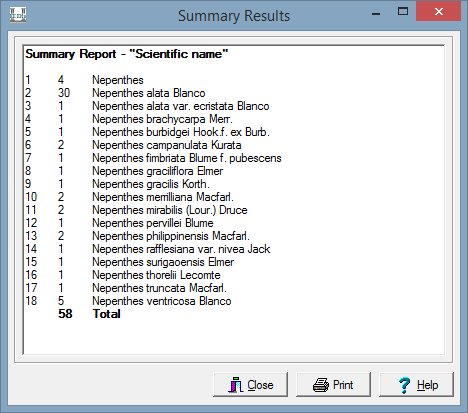How to Sort Records
Summary Results
After every sort, EMu will ask if you want a Summary Result of the sort.
The Summary Results window displays a summary view of the records that have been sorted.
The Summary Results window is used:
- As a display view to verify that the sort fields and order are correct
- As a method of viewing and printing a summary report of the selected records
- A a method of performing a count of the sorted information
- As a method to navigate to a selected record.
Example
You ran a search for all specimens of the genus Nepenthes and receive 58 results. You sort the records by scientific name and click Yes on summary sort.
The summary report shows that of the 58 specimens found, 4 were determined to genus only and the remainder covered 17 different taxa. However, most of the specimens (30) were of a single taxon.
You can select a name in the summary report and it will take you to the start of those records in EMu.