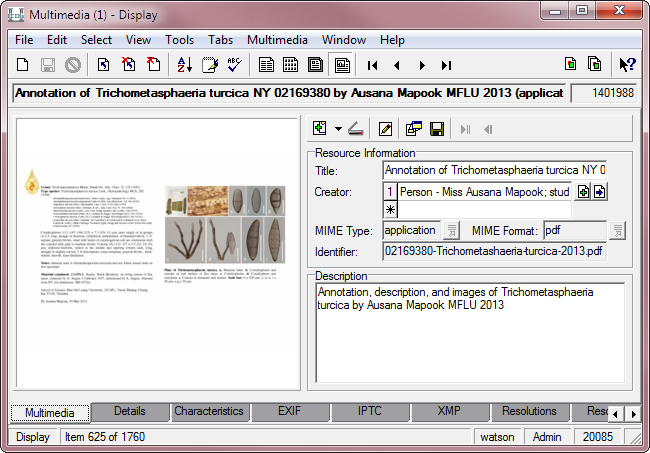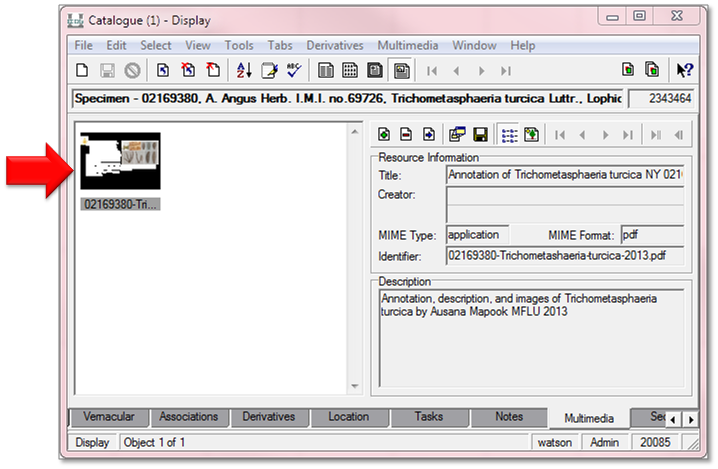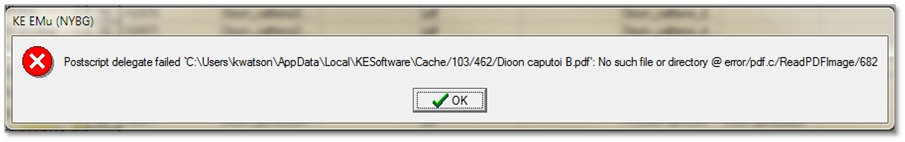How to view a PDF in EMu
PDFs in the Multimedia Module
PDF files can be saved to the Multimedia Module just like many other multimedia file types, including JPEG images and MS Word documents.
Opening or viewing a PDF
Multimedia records for PDFs can then be attached to records in other modules, such as to a specimen record in the Catalogue Module.
To open or view a PDF in any Module, double-click the relevant thumbnail, as indicated by the arrow below in the example below.
ERROR: Cannot open or view PDF
If a PDF does not open and instead you recieve an error message that states something similar to:
"Postscript delegate failed "C:\Users.... No such file or directory @ error/pdf.c/ReadPDFImage/"
Then you will need to update the computer's version of Ghostscript. For instructions, see How to update Ghostscript