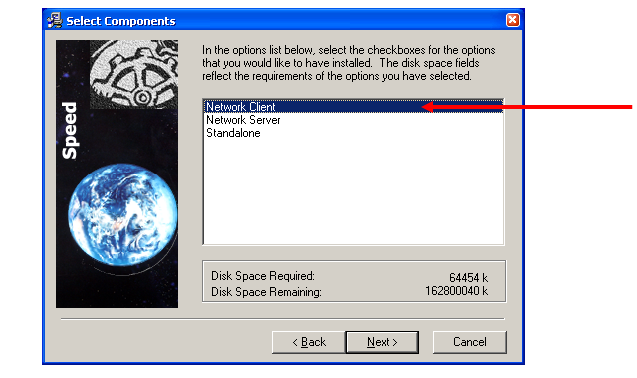How to Install EMu
Uninstall previous version of EMu
Before you begin installing Emu 4.1, make sure you uninstall any existing version of EMu from your computer:
• Go to Control Panel->Add or Remove Programs and select “KE EMu (NYBG)” from the list.
Install EMu 4.1
• Go to: X:\Pub\EMU_Install_files\Current EMu install file\emu-nybg-4-1-1301281.exe
• Double click on emu-nybg-4-1-1301281.exe to start the installation.
• Click Next until you get to the “Select Components” screen. • Choose “Network Client”