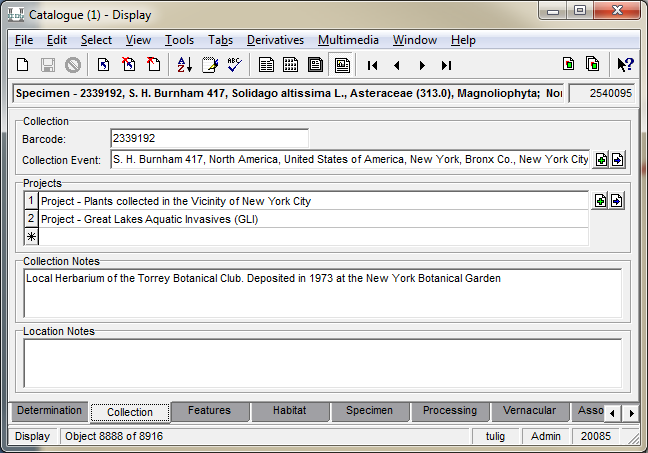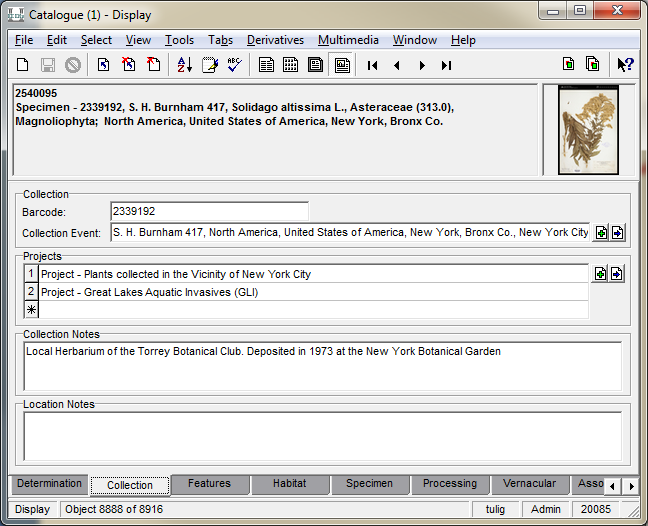How to View Image Thumbnails from Every Tab
By default, only Summary Data appears at the top of every module.
To view a thumbnail of the first attached image, go to View->Thumbnails
The first image thumbnail appears at the top of every record.
You can also OPEN the image by double-clicking on the thumbnail. This can be very useful if you are entering data from an image and do not want to scroll to the Multimedia tab.