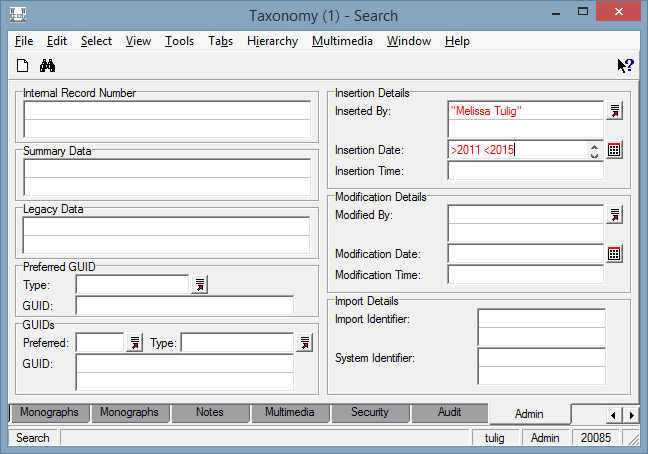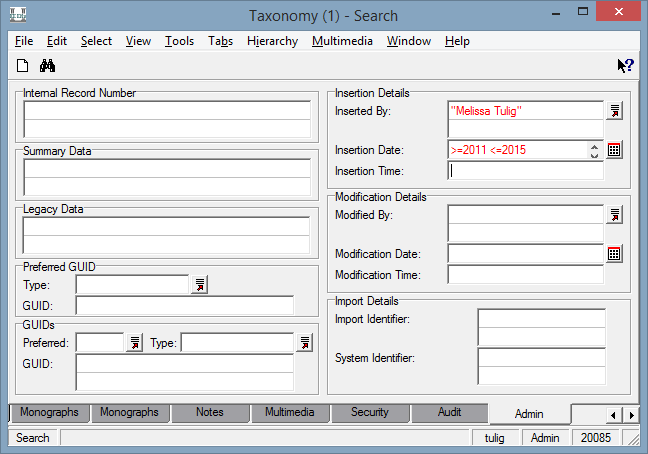How to Search for a Date Range
To search for a date range in EMu, use the greater than or less than signs between dates on the same query line.
Example: to find all the taxonomy records Melissa Tulig created between 2011 and 2015, use ">2011 <2015" in the Date Inserted field:
This returns results for the years 2012, 2013 and 2014.
To search for records created between those years, including 2011 and 2015, use less/greater than or equal to ">=2011 <=2015":
This search can be used for any type of date: year, month/year or day/month/year. Use numeric values in the format: yyyy, mm/yyyy or dd/mm/yyyy.