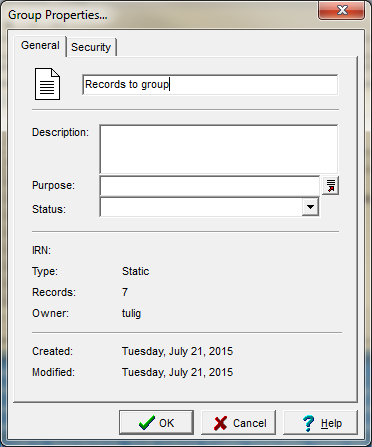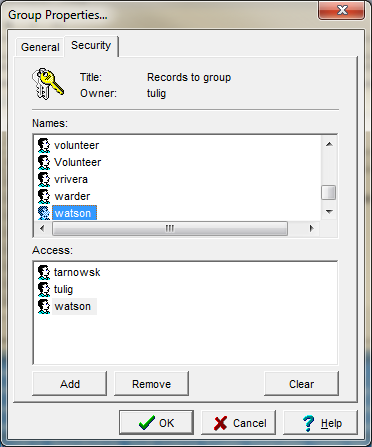How to Create Groups of Records
The Group function in EMu can be used to save a set of records you would like to access again quickly or to share with other users.
To create a group:
- Search for the records you would like to save
- From the Menu Bar select Tools>Group>All Record in Results
- Click on the New icon in the lower left hand corner of the dialogue box that appears
If you want to share the group with another user, go to the Security tab, find the user, and click "Add"