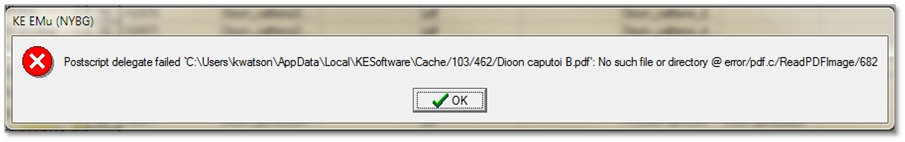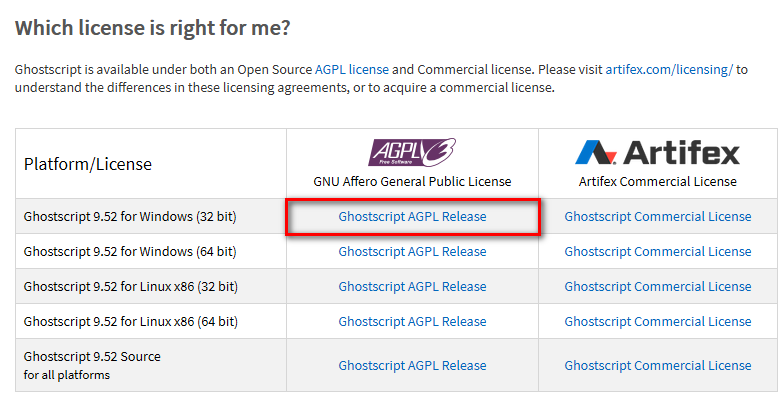How to update Ghostscript
ERROR: Cannot open PDF
If a PDF does not open in EMu, and instead you recieve an error message that states something similar to the message shown below, then you must update the computer's version of Ghostscript.
"Postscript delegate failed "C:\Users.... No such file or directory @ error/pdf.c/ReadPDFImage/"
Update Ghostscript
http://ghostscript.com/download/gsdnld.html
Using the link provided, download the GNU Affero General Public License of Ghostscript 9.52 for Windows (32 bit). Even if your computer runs on a 64-bit Operating System, EMu requires the 32-bit version.
Restart EMu
You may need to restart your instance of EMu in order for the update to take effect.
In the event that restarting EMu does not work, restart your computer.
If after restarting your computer you still cannot open a PDF in EMu, please contact an Information Manager.