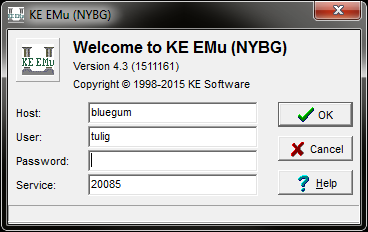Getting Started in EMu
EMu Overview
EMu is the database/collections management system that supports the NYBG's Virtual Herbarium, Index Herbariorum, DNA Bank, Structural Botany collections, Index to American Botanical Literature, and electronic floras and monographs. The system is made up of various "modules" that store different types of information and linke together via "attachment" fields. The most widely used modules are listed below.
Catalog
Stores object-related information for specimens, DNA Bank, Structural Botany, etc.
Loans/Movements
Herbarium tracking for all specimen loans.
Bibliography
Stores bibliographic information; used extensivly for the Index to American Botanical Literature.
Taxonomy
Index of all names of plants, algae and fungi.
Parties
Used for Index Herbariorum and collectors, authors and determiners.
Multimedia
Manages multimedia files including images, pdfs, text documents, video, etc.
Monographs
For storing species descriptions and related information from floras and monographs.
EMu Login
EMu requires a login separate from your Garden's email account. Please contact Melissa Tulig or Joel Ramirez to be set up.
Never share your EMu login with anyone. Every user, even interns and approved volunteers, should have their own EMu login.
To log into EMu, click on the shortcut or find KE EMu (NYBG) under the list of programs. If EMu is not installed on your machine, follow instructions on the How to Install EMu page.
EMu does NOT work under the generic herbarium visitor login. You must be logged into a machine under your NYBG AD account.
Login Parameters
When you first open EMu, you will be asked to log into the system. You will use the EMu user name and password provided to you with the following values for Host and Service:
Host: bluegum
Service: 20085
EMu Maintenace
EMu goes down for maintenance several times a week to keep the system running smoothly. EMu is NOT availalbe at the following times:
- Fridays from 9PM to Saturday 2PM
- Mondays and Wednesdays 12AM-5AM
EMu Training
Training is required for all new users by herbarium managers or project coordinators. Please ask your supervisor or email Melissa Tulig. After your initial training, refer to the User Guides as a reference.
EMu Audit Trail
Every new record, edit and deletion in any module is tracked in EMu. If you have issues with any record or need to revert back to a previous verion of a record, please contact Melissa Tulig.