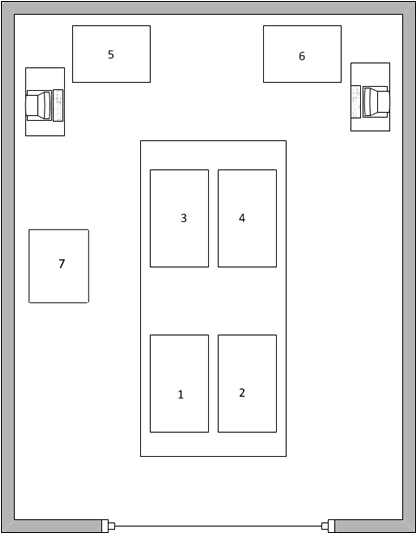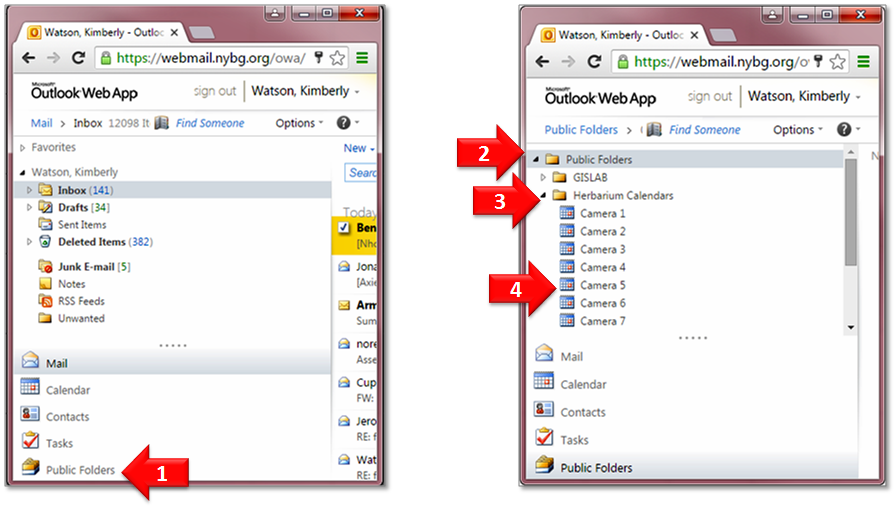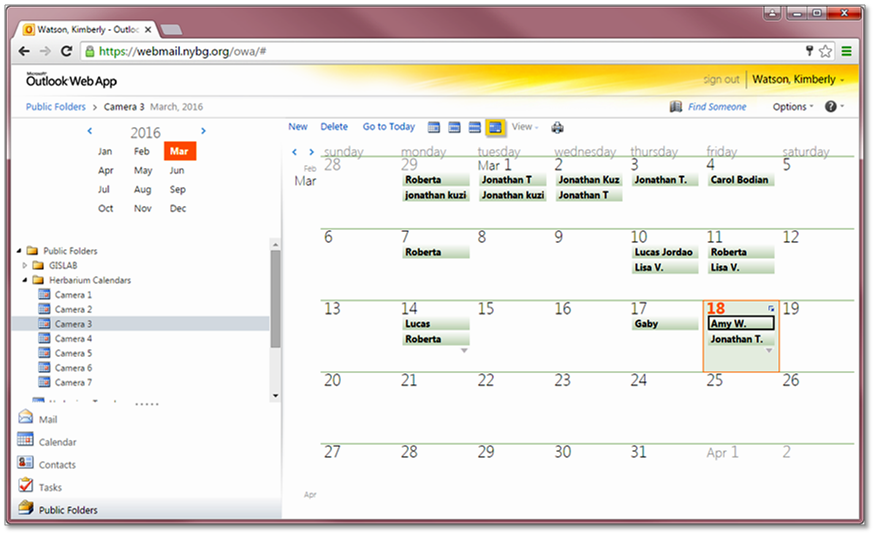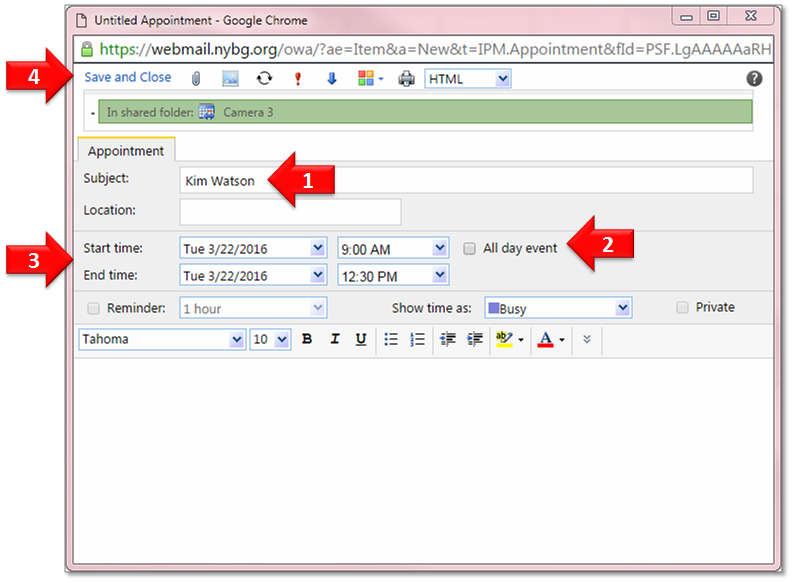How to reserve a camera station
Overview
Overview
The Herbarium Digital Imaging Center currently contains 7 specimen imaging workstations. Each camera station is numbered and must be reserved prior to use.
You must have an NYBG email address and have been granted access to the "Herbarium Calendars" in order to make a reservation. Contact Kim Watson if you need the latter.
Reserve via Web Browser
Log in to your NYBG email account using the following web address: https://webmail.nybg.org
- Select "Public Folders" in the lower left corner of the Outlook Web App
- Reveal the subfolders within "Public Folders"
- Reveal the subfolders within "Herbarium Calendars" (*Contact Kim Watson if these are not visible)
- Select the camera you wish to reserve
Select a date and create an appointment by double clicking on the preferred date.
Make the reservation:
- Enter First and Last Name in the Subject field
- Deselect "All day event"
- Select "Start time" and "End time"
- Select "Save and Close"