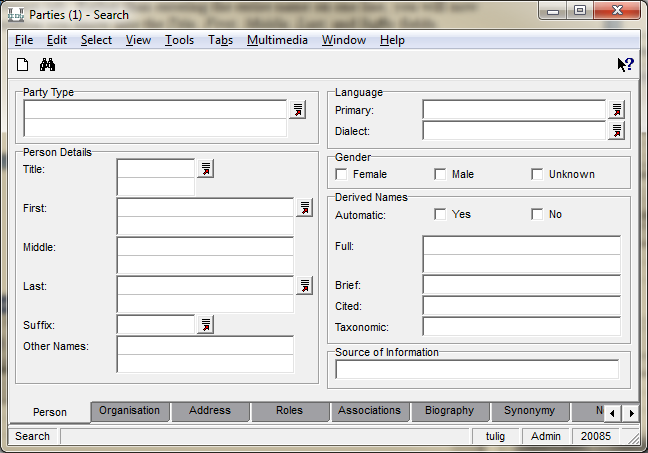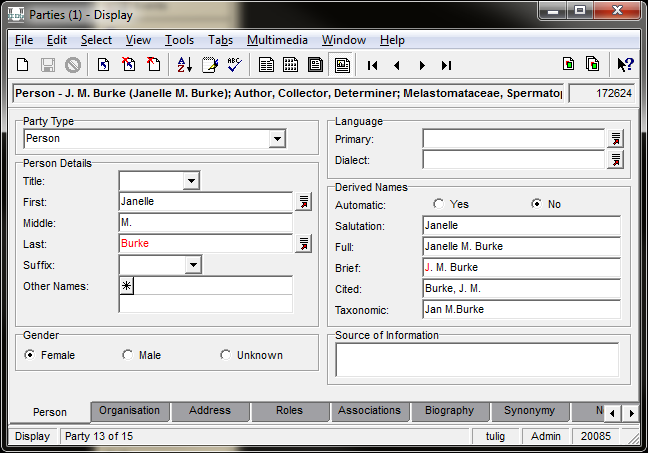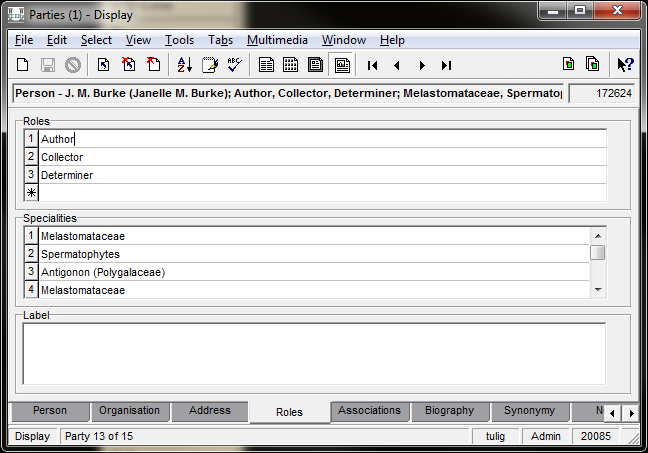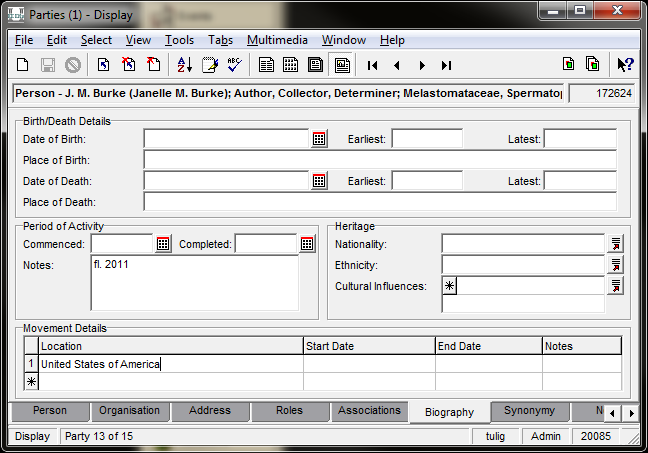Parties Module
Quick Guide to entering a new Parties Record
Most users will be entering a new Author, Collector and/or Determiner record for specimen data entry.
Open the Parties module
The Parties module opens in Query Mode. You can either search for an existing person or create a new record.
To begin entering a new record, click New (Ctrl + N).
Person Tab
Start by entering as much complete information you have in the First, Middle and Last name fields.
Derived Names
Derived names are automatically entered when the record is saved. If the automatically formatting is incorrect, change Automatic to NO.
If you are adding the author of a plant/algal/fungal name, please enter the person's official author abbreviation from the Authors of Plant Names (http://ipni.org/ipni/authorsearchpage.do) in the Taxonomic field. Plesase use the exact formatting as IPNI uses.
Roles Tab
Roles
The person’s role as collector, determiner and/or author. Enter each role on a separate line.
Specialties
The group of organisms in which the person specializes.
Biography Tab
Enter Date of Birth and Date of Death if known.
If exact dates are not know, enter any date range known under Period of Activity Notes.
For places the person has worked or collected, enter complete country names on separate lines under Movement Details.