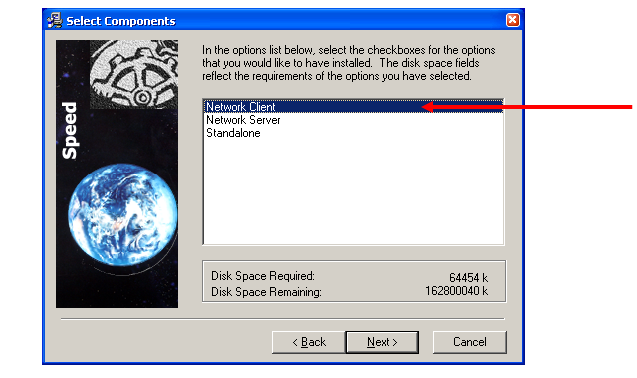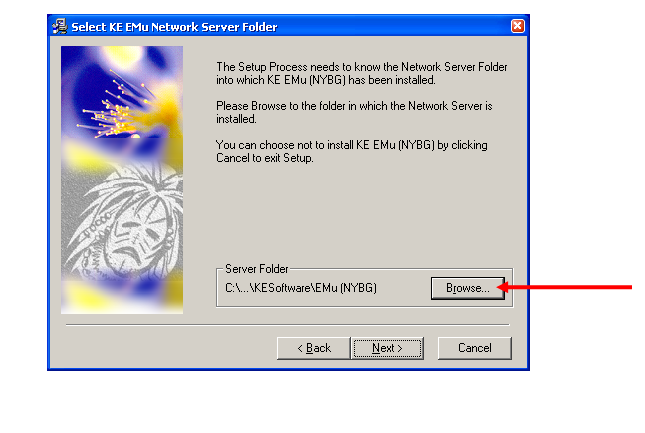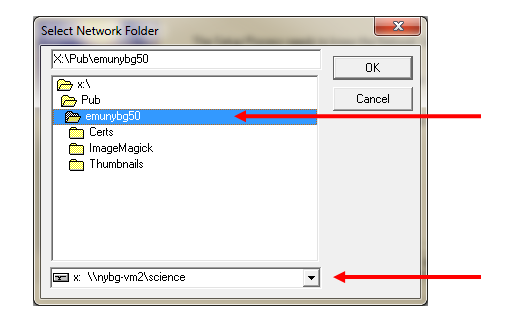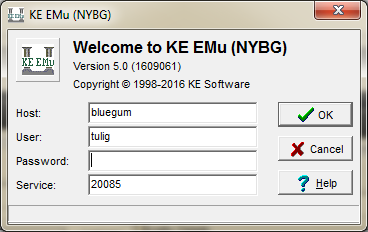How to Install EMu
Before you begin installing Emu 5.0, make sure you uninstall any existing version of EMu from your computer:
• Go to Control Panel->Programs->Uninstall a program and select “KE EMu (NYBG)” from the list.
Install EMu 5.0
• Go to: X:\Pub\EMU_Install_files\Current EMu install file\emu-nybg-5-0-1609061.exe
• Double click on emu-nybg-5-0-1609061.exe to start the installation. (If you have an older computer, it may be faster to COPY the file to your desktop and install from there.)
• Click Next until you get to the “Select Components” screen.
• Choose “Network Client”
- Click the “Next” button to continue
- At the “Select KE EMu Network Server Folder”, click the “Browse” button:
- Navigate to the X:\Pub drive from the drop down at the bottom of the window and then use the upper part of the window to navigate to the folder called "emunybg50"
- Be sure to double-click on "emunybg50" so it appears as pictured.
- Press the “Next” button on the remaining screens and then “Finish”.
Log in:
- Use bluegum as the Host and 20085 as the Service.