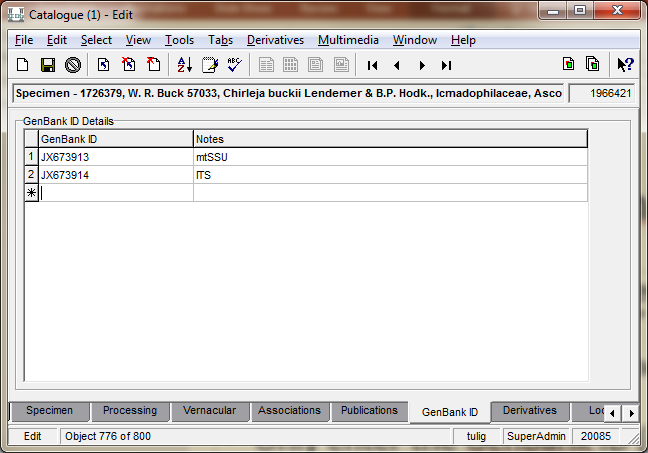How to Enter GenBank Accession Numbers: Difference between revisions
Jump to navigation
Jump to search
(Created page with "In previous versions of EMu, GenBank numbers were added to the "Other Specimen Numbers" field on the Specimen tab. GenBank numbers have now been separated to their own t...") |
No edit summary |
||
| Line 5: | Line 5: | ||
== Entering GenBank Accession Numbers == | == Entering GenBank Accession Numbers == | ||
On the GenBank ID tab, enter each individual accession number on a separate line. | On the GenBank ID tab, enter each individual accession number on a separate line. | ||
'''GenBank ID''': enter the GenBank Accession Number and '''no other text'''. This field will be used to automatically create a link to the GenBank record from the Virtual Herbarium. | '''GenBank ID''': enter the GenBank Accession Number and '''no other text'''. This field will be used to automatically create a link to the GenBank record from the Virtual Herbarium. | ||
'''Notes:''' | '''Notes: '''add any text related to the accession number. Please keep the text as brief as possible. This will appear after the GenBank ID field online. | ||
:[[File:ClipCapIt-180803-145634.PNG|File:ClipCapIt-180803-145634.PNG]] | :[[File:ClipCapIt-180803-145634.PNG|File:ClipCapIt-180803-145634.PNG]] | ||
Revision as of 20:19, 9 October 2018
In previous versions of EMu, GenBank numbers were added to the "Other Specimen Numbers" field on the Specimen tab. GenBank numbers have now been separated to their own tab called GenBank ID.
Entering GenBank Accession Numbers
On the GenBank ID tab, enter each individual accession number on a separate line.
GenBank ID: enter the GenBank Accession Number and no other text. This field will be used to automatically create a link to the GenBank record from the Virtual Herbarium.
Notes: add any text related to the accession number. Please keep the text as brief as possible. This will appear after the GenBank ID field online.