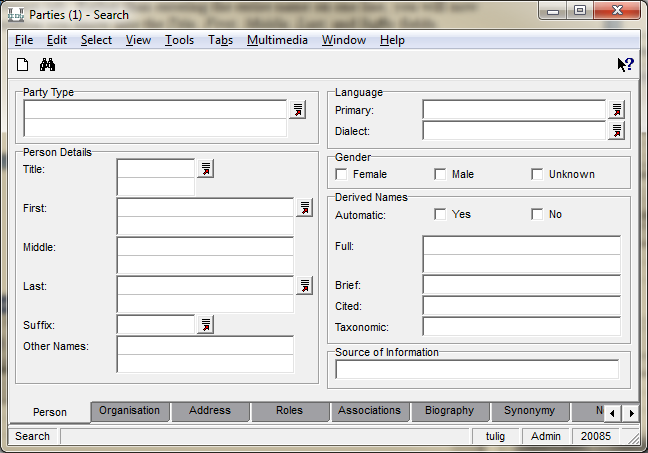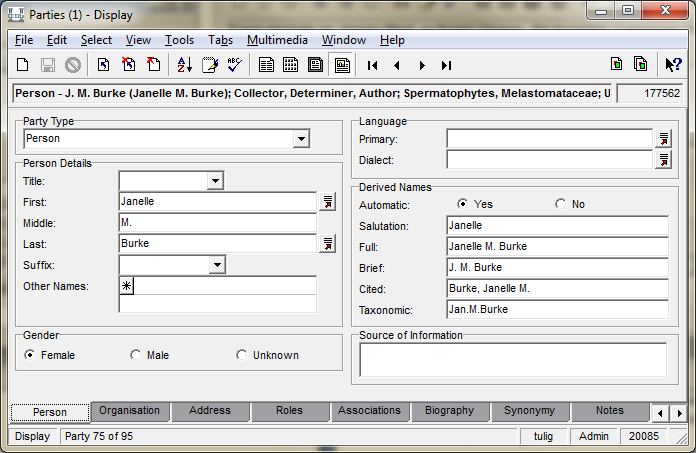Parties Module: Difference between revisions
Jump to navigation
Jump to search
No edit summary |
No edit summary |
||
| Line 12: | Line 12: | ||
== Person Tab == | == Person Tab == | ||
:[[File:ClipCapIt-150721- | Start by entering as much complete information you have in the First, Middle and Last name fields. | ||
:[[File:ClipCapIt-150721-151809.PNG|File:ClipCapIt-150721-151809.PNG]] | |||
<br/>'''Derived Names''' | |||
Derived names are automatically entered when the record is saved. If you are adding the author of a plant/algal/fungal name, please enter the person's official author abbreviation from the Authors of Plant Names (www.ipni.org) in the '''Taxonomic '''field. | |||
Revision as of 19:20, 21 July 2015
Quick Guide to entering a new Parties Record
Most users will be entering a new Author, Collector and/or Determiner record for specimen data entry.
Open the Parties module
The Parties module opens in Query Mode. You can either search for an existing person or create a new record.
To begin entering a new record, click New (Ctrl + N).
Person Tab
Start by entering as much complete information you have in the First, Middle and Last name fields.
Derived Names
Derived names are automatically entered when the record is saved. If you are adding the author of a plant/algal/fungal name, please enter the person's official author abbreviation from the Authors of Plant Names (www.ipni.org) in the Taxonomic field.