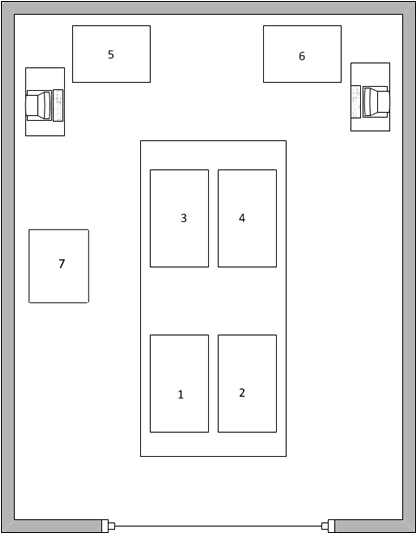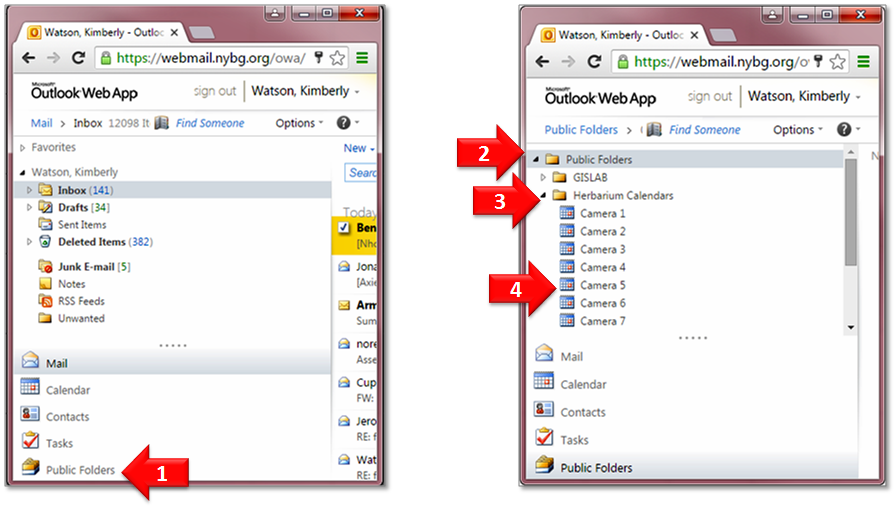How to reserve a camera station: Difference between revisions
Jump to navigation
Jump to search
No edit summary |
No edit summary |
||
| Line 12: | Line 12: | ||
:<br/> | :<br/> | ||
= Reserve | = Reserve via Web Browser = | ||
'''Log in to your NYBG email account using the following web address: [https://webmail.nybg.org https://webmail.nybg.org]''' | '''Log in to your NYBG email account using the following web address: [https://webmail.nybg.org https://webmail.nybg.org]''' | ||
Revision as of 15:43, 18 March 2016
Overview
The Herbarium Digital Imaging Center currently contains 7 specimen imaging workstations. Each camera station is numbered and must be reserved prior to use.
You must have an NYBG email address and have been granted access to the "Herbarium Calendars" in order to make a reservation. Contact Kim Watson if you need the latter.
Reserve via Web Browser
Log in to your NYBG email account using the following web address: https://webmail.nybg.org
- Select "Public Folders" in the lower left corner of the Outlook Web App
- Reveal the subfolders within "Public Folders"
- Reveal the subfolders within "Herbarium Calendars" (*Contact Kim Watson if these are not visible)
- Select the camera you wish to reserve