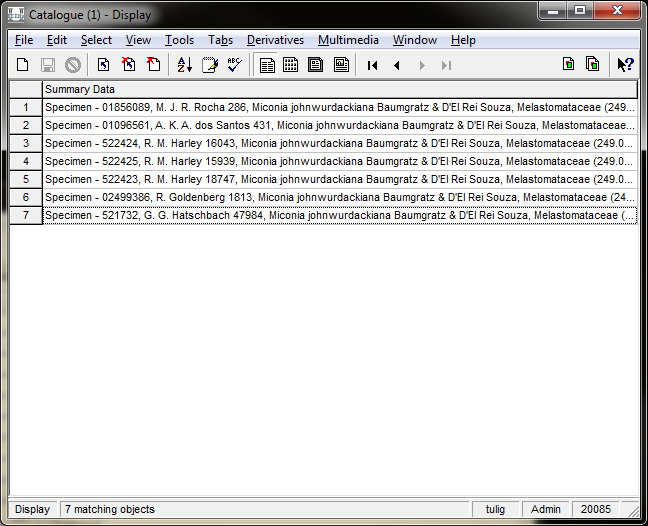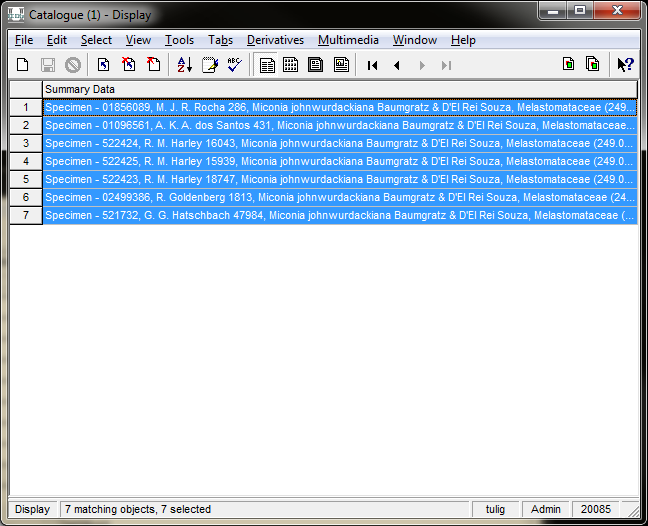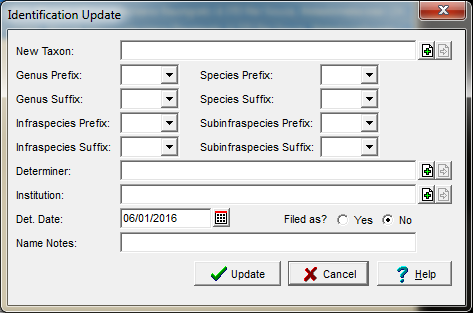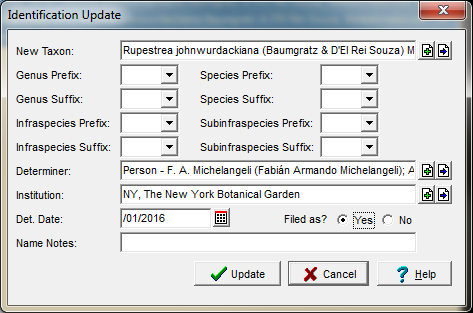How to Use the Re-Identify Tool: Difference between revisions
Jump to navigation
Jump to search
(Created page with "This feature is for advanced EMu users with additional permissions. The re-identify tool allows users to add a new determination, determiner and determination date to a...") |
No edit summary |
||
| Line 28: | Line 28: | ||
Only a new taxon name is needed, but determinter, institution, determination date, etc. are all available. | Only a new taxon name is needed, but determinter, institution, determination date, etc. are all available. | ||
Click Update. | |||
| Line 35: | Line 37: | ||
:<br/> | :<br/> | ||
== | == == | ||
Revision as of 15:09, 6 January 2016
This feature is for advanced EMu users with additional permissions.
The re-identify tool allows users to add a new determination, determiner and determination date to a group of specimen records all at once.
Search for all the records you want to re-idenify
Example: Fabian decides all specimens of Miconia johnwurdakciana need to be updated to Rupestrea johnwurdackiana
Select all records to update
Use Ctrl+A or go to Select->All Records in Results.
Open the Re-Identify Tool
Go to Tools->Re-identify->Selected Records
Enter New Determination
Only a new taxon name is needed, but determinter, institution, determination date, etc. are all available.
Click Update.