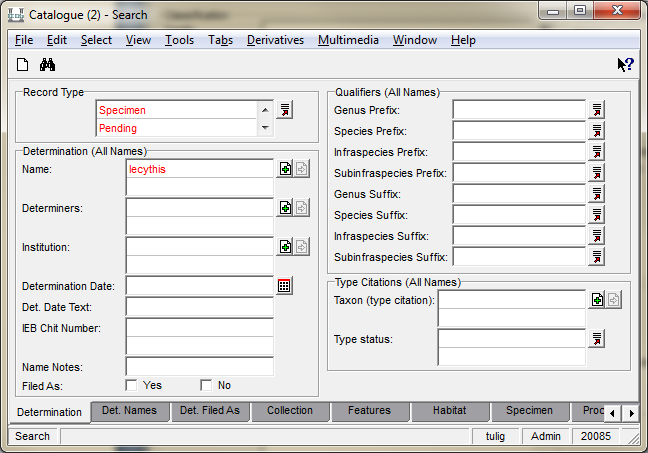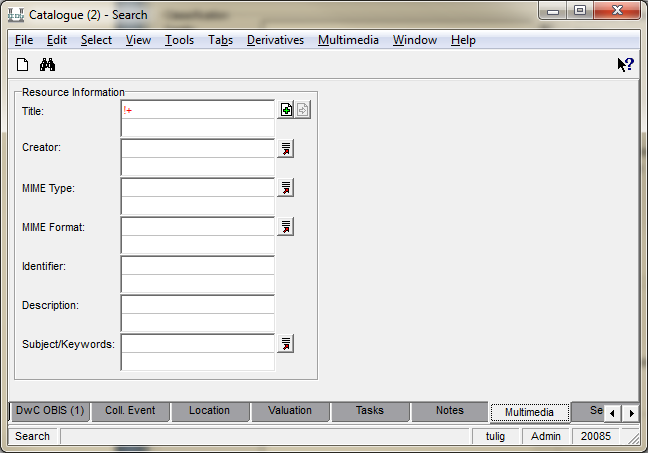How to Search for a Null Value: Difference between revisions
Jump to navigation
Jump to search
No edit summary |
No edit summary |
||
| Line 1: | Line 1: | ||
It is not uncommon to want to search for records with | Or how to search for nothing. | ||
It is not uncommon to want to search for records with a null value in a particular field. Which search string you use will depend on what it is that you don’t want to find. '''In EMu, the exclamation mark specifies NOT.''' Thus: | |||
'''!+''' in an attachment field will return all records where there is no attachment in that field. | '''!+''' in an attachment field will return all records where there is no attachment in that field. | ||
| Line 11: | Line 13: | ||
Find all ''Lecythis ''specimens without images: | Find all ''Lecythis ''specimens without images: | ||
:[[File:ClipCapIt-151123-162641.PNG]] | :[[File:ClipCapIt-151123-162641.PNG|File:ClipCapIt-151123-162641.PNG]] | ||
:[[File:ClipCapIt-151123-162658.PNG]] | :[[File:ClipCapIt-151123-162658.PNG|File:ClipCapIt-151123-162658.PNG]] | ||
Revision as of 18:01, 18 March 2016
Or how to search for nothing.
It is not uncommon to want to search for records with a null value in a particular field. Which search string you use will depend on what it is that you don’t want to find. In EMu, the exclamation mark specifies NOT. Thus:
!+ in an attachment field will return all records where there is no attachment in that field.
!* in any field will return records where there is no value in a field.
Keep in mind that these searches take longer than searches using complete words.
Example
Find all Lecythis specimens without images: