Sites Module: Difference between revisions
No edit summary |
No edit summary |
||
| Line 1: | Line 1: | ||
<parsererror style="display: block; white-space: pre; border: 2px solid #c77; padding: 0 1em 0 1em; margin: 1em; background-color: #fdd; color: black"> | <parsererror style="display: block; white-space: pre; border: 2px solid #c77; padding: 0 1em 0 1em; margin: 1em; background-color: #fdd; color: black"> | ||
=== This page contains the following errors: === | === This page contains the following errors: === | ||
<div style="font-family:monospace;font-size:12px">error on line 1 at column | <div style="font-family:monospace;font-size:12px">error on line 1 at column 2879: Namespace prefix o on p is not defined </div> | ||
=== Below is a rendering of the page up to the first error. === | === Below is a rendering of the page up to the first error. === | ||
</parsererror> | </parsererror> | ||
'''<span style="font-size:larger;"><span style="font-family:arial,helvetica,sans-serif;">Locality Tab</span></span>''' | <span style="color:#000000;">'''<span style="font-size:larger;"><span style="font-family:arial,helvetica,sans-serif;">Locality Tab</span></span>'''</span> | ||
<span style="font-size:small;"><span style="font-family:arial,helvetica,sans-serif;">Enter all available geographic information from the specimen label into the appropriate field. Continent, Country, and Province/State/Territory lookup lists are up-to-date and have been locked, meaning that the values in these fields cannot be added to or edited. If a value from a label is not displaying in the drop-down list of one of the aforementioned fields, this indicates that the information on the label is outdated, incorrect, or that you are trying to place information into the incorrect field. The information that does not fit into one of these categories still needs to be captured, but should be alternatively placed in the Precise Location field. If there is no specific locality description to be placed in the Precise Location field, please leave the field blank and do NOT record “[no precise location]" or a variation of that phrase in brackets; standard practice is to keep the field blank. If elevation is provided on the label, enter that information in the Elevation (Above Sea Level) field(s) (if provided in a range, the lower elevation value should be placed in the “From:” field, and the higher elevation value in the “To:” field). Sometimes location information is provided in Township, Range, and Section (TRS) format; place that information in the Locality Details section (below Elevation), ensuring that letters "T", "R", and "S" are included as the prefix before appropriate value/direction (i.e. T10S, R23E, S12).</span></span> | <span style="color:#000000;"><span style="font-size:small;"><span style="font-family:arial,helvetica,sans-serif;">Enter all available geographic information from the specimen label into the appropriate field. Continent, Country, and Province/State/Territory lookup lists are up-to-date and have been locked, meaning that the values in these fields cannot be added to or edited. If a value from a label is not displaying in the drop-down list of one of the aforementioned fields, this indicates that the information on the label is outdated, incorrect, or that you are trying to place information into the incorrect field. The information that does not fit into one of these categories still needs to be captured, but should be alternatively placed in the Precise Location field. If there is no specific locality description to be placed in the Precise Location field, please leave the field blank and do NOT record “[no precise location]" or a variation of that phrase in brackets; standard practice is to keep the field blank. If elevation is provided on the label, enter that information in the Elevation (Above Sea Level) field(s) (if provided in a range, the lower elevation value should be placed in the “From:” field, and the higher elevation value in the “To:” field). Sometimes location information is provided in Township, Range, and Section (TRS) format; place that information in the Locality Details section (below Elevation), ensuring that letters "T", "R", and "S" are included as the prefix before appropriate value/direction (i.e. T10S, R23E, S12).</span></span><br/></span> | ||
<span style="color:#000000;"><br/></span> | |||
<span style="color:#000000;">[[File:Sites locality tab.jpg|left|Example of a completed Locality tab of a Sites record.]]</span> | |||
<span style="color:#000000;"><br/></span> | |||
<span style="color:#000000;"><br/></span> | |||
<span style="color:#000000;"><br/></span> | |||
<span style="color:#000000;"><br/></span> | |||
<span style="color:#000000;"><br/></span> | |||
<span style="color:#000000;"><br/></span> | |||
<span style="color:#000000;"><br/></span> | |||
<span style="color:#000000;"><br/></span> | |||
<span style="color:#000000;"><br/></span> | |||
<span style="color:#000000;"><br/></span> | |||
<span style="color:#000000;">''<span style="font-size: 10pt; font-family: Arial, sans-serif;">Example of a completed Locality tab of a Sites record.</span>''</span><span style="font-size: 10pt; font-family: Arial, sans-serif;"><o:p><span style="color:#000000;"></span></o:p></span> | |||
<span style="color:#000000;"><span style="font-size: 10pt; font-family: Arial, sans-serif;"></span><br/></span> | |||
<span style="color:#000000;">'''<span style="font-size:larger;"><span style="font-family:arial,helvetica,sans-serif;">Mapping Tab</span></span>'''</span> | |||
<span style="color:#000000;"><span style="font-size:small;"><span style="font-family:arial,helvetica,sans-serif;">Location information may also be provided in UTM (Universal Transverse Mercator) format, which consists of a zone, an easting value, and a northing value. In the Mapping tab, this information should be placed in the UTM field in this format: UTM: zone easting northing, with spaces separating the values (i.e. “UTM: 12 0520951E 4419038N”). The easting and northing values should also be recorded in the Easting and Northing fields under the Mapping Co-ordinates section. Occasionally, the zone is not provided. When this happens, please record empty brackets ("[ ]") before the easting and northing value string in the UTM field (i.e. “UTM: [ ] 0520951E 4419038N”). You may see UTM values written in this format: “UTM - 508473 m.E by 4503556 m.N (Zone 12, NAD 27”). To enter the information into the UTM field in instances like this, you should omit the “m.” and delete the space between value/direction for each coordinate, and keep the datum information (NAD27) separated by a comma after the phrase (=“UTM: 12 508473E 4503556, NAD 27”). It is also beneficial to record the UTM string as provided on the label after the locality description in the Precise Location tab. Primary contact for questions or concerns: Liz Gjieli, egjieli@nybg.org.</span></span></span> | |||
<span style="font-size:small;"><span style="font-family:arial,helvetica,sans-serif | <span style="color:#000000;"><span style="font-size:small;"><span style="font-family:arial,helvetica,sans-serif;">[[File:Sites mapping tab.jpg|left|Example of how to record UTM coordinates in the Mapping tab.]]</span></span></span> | ||
<span style="font-size:small;"><span style="font-family:arial,helvetica,sans-serif | <span style="color:#000000;"><span style="font-size:small;"><span style="font-family:arial,helvetica,sans-serif;"></span></span></span> | ||
<span style="font-size:small;"><span style="font-family:arial,helvetica,sans-serif;"> | <span style="color:#000000;"><span style="font-size:small;"><span style="font-family:arial,helvetica,sans-serif;"></span></span></span> | ||
<span style="color:#000000;"><span style="font-size:small;"><span style="font-family:arial,helvetica,sans-serif;"></span></span></span> | |||
<span style="color:#000000;"><span style="font-size:small;"><span style="font-family:arial,helvetica,sans-serif;"></span></span></span> | |||
<span style="color:#000000;"><span style="font-size:small;"><span style="font-family:arial,helvetica,sans-serif;"></span></span></span> | |||
<span style="color:#000000;"><span style="font-size:small;"><span style="font-family:arial,helvetica,sans-serif;"></span></span></span> | |||
<span style="color:#000000;"><span style="font-size:small;"><span style="font-family:arial,helvetica,sans-serif;">''Example of how to record UTM coordinates in the Mapping tab.''</span></span></span> | |||
Revision as of 16:15, 21 April 2021
<parsererror style="display: block; white-space: pre; border: 2px solid #c77; padding: 0 1em 0 1em; margin: 1em; background-color: #fdd; color: black">
This page contains the following errors:
Below is a rendering of the page up to the first error.
</parsererror>
Locality Tab
Enter all available geographic information from the specimen label into the appropriate field. Continent, Country, and Province/State/Territory lookup lists are up-to-date and have been locked, meaning that the values in these fields cannot be added to or edited. If a value from a label is not displaying in the drop-down list of one of the aforementioned fields, this indicates that the information on the label is outdated, incorrect, or that you are trying to place information into the incorrect field. The information that does not fit into one of these categories still needs to be captured, but should be alternatively placed in the Precise Location field. If there is no specific locality description to be placed in the Precise Location field, please leave the field blank and do NOT record “[no precise location]" or a variation of that phrase in brackets; standard practice is to keep the field blank. If elevation is provided on the label, enter that information in the Elevation (Above Sea Level) field(s) (if provided in a range, the lower elevation value should be placed in the “From:” field, and the higher elevation value in the “To:” field). Sometimes location information is provided in Township, Range, and Section (TRS) format; place that information in the Locality Details section (below Elevation), ensuring that letters "T", "R", and "S" are included as the prefix before appropriate value/direction (i.e. T10S, R23E, S12).
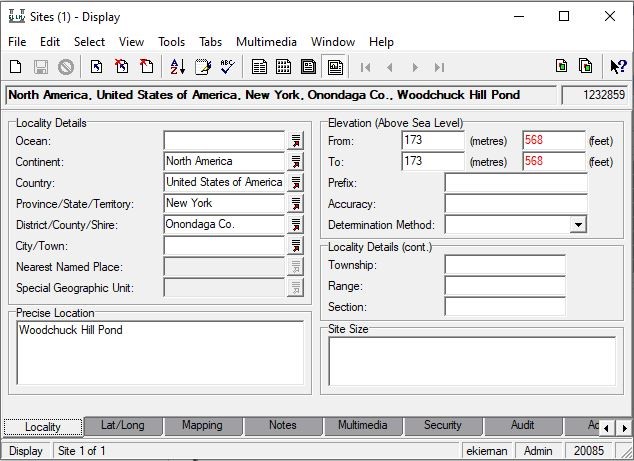
Example of a completed Locality tab of a Sites record.<o:p></o:p>
Mapping Tab
Location information may also be provided in UTM (Universal Transverse Mercator) format, which consists of a zone, an easting value, and a northing value. In the Mapping tab, this information should be placed in the UTM field in this format: UTM: zone easting northing, with spaces separating the values (i.e. “UTM: 12 0520951E 4419038N”). The easting and northing values should also be recorded in the Easting and Northing fields under the Mapping Co-ordinates section. Occasionally, the zone is not provided. When this happens, please record empty brackets ("[ ]") before the easting and northing value string in the UTM field (i.e. “UTM: [ ] 0520951E 4419038N”). You may see UTM values written in this format: “UTM - 508473 m.E by 4503556 m.N (Zone 12, NAD 27”). To enter the information into the UTM field in instances like this, you should omit the “m.” and delete the space between value/direction for each coordinate, and keep the datum information (NAD27) separated by a comma after the phrase (=“UTM: 12 508473E 4503556, NAD 27”). It is also beneficial to record the UTM string as provided on the label after the locality description in the Precise Location tab. Primary contact for questions or concerns: Liz Gjieli, egjieli@nybg.org.

Example of how to record UTM coordinates in the Mapping tab.