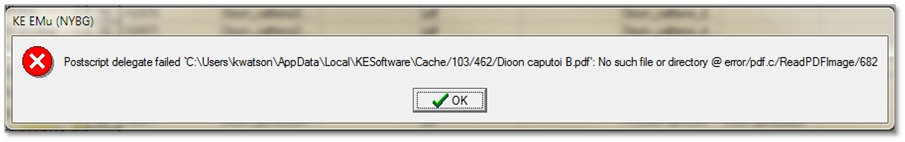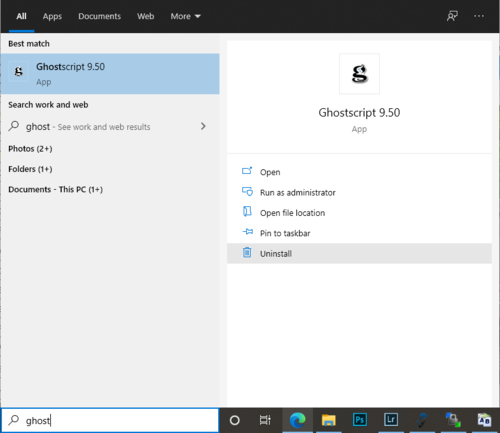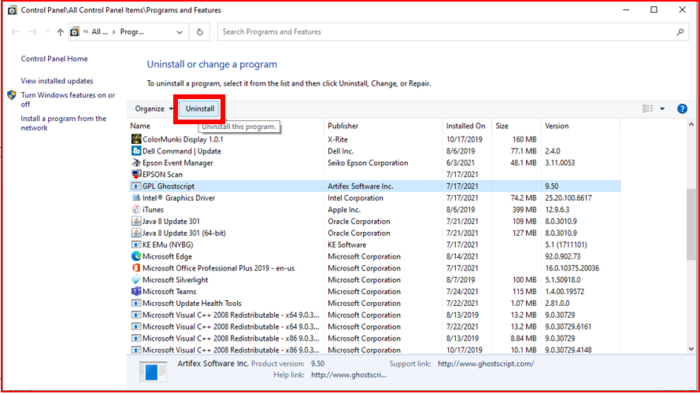How to update Ghostscript: Difference between revisions
Jump to navigation
Jump to search
No edit summary |
|||
| (9 intermediate revisions by the same user not shown) | |||
| Line 8: | Line 8: | ||
= Update Ghostscript = | = Update Ghostscript = | ||
#Close EMu | |||
#Uninstall whichever current version of Ghostscript you are running. | |||
#*Search for Ghostscript in your Windows search bar at the bottom left of your screen, select "uninstall."<br/><br/>[[File:Ghostscript uninstall 01.PNG|none|500px|Ghostscript uninstall 01.PNG]] | |||
#*The Control Panel will open, select Ghostscript, select Uninstall.<br/><br/>[[File:Ghostscript uninstall 02.PNG|none|700px|Ghostscript uninstall 02.PNG]] | |||
#*Follow screen prompts to complete the deinstallation. <br/> | |||
#Install Ghostscript 10.02.1 | |||
#*Open this link: [https://github.com/ArtifexSoftware/ghostpdl-downloads/releases/download/gs10021/gs10021w32.exe] https://github.com/ArtifexSoftware/ghostpdl-downloads/releases/download/gs10021/gs10021w32.exe | |||
#*Save executable file to computer | |||
#*Run executable file (Note: only users with "Admin" status can install applications on Herbarium computers) | |||
= Restart EMu = | = Restart EMu = | ||
Latest revision as of 20:21, 21 February 2024
ERROR: Cannot open PDF
If a PDF does not open in EMu, and instead you recieve an error message that states something similar to the message shown below, then you must update the computer's version of Ghostscript.
"Postscript delegate failed "C:\Users.... No such file or directory @ error/pdf.c/ReadPDFImage/"
Update Ghostscript
- Close EMu
- Uninstall whichever current version of Ghostscript you are running.
- Install Ghostscript 10.02.1
- Open this link: [1] https://github.com/ArtifexSoftware/ghostpdl-downloads/releases/download/gs10021/gs10021w32.exe
- Save executable file to computer
- Run executable file (Note: only users with "Admin" status can install applications on Herbarium computers)
Restart EMu
You may need to restart your instance of EMu in order for the update to take effect.
In the event that restarting EMu does not work, restart your computer.
If after restarting your computer you still cannot open a PDF in EMu, please contact an Information Manager.