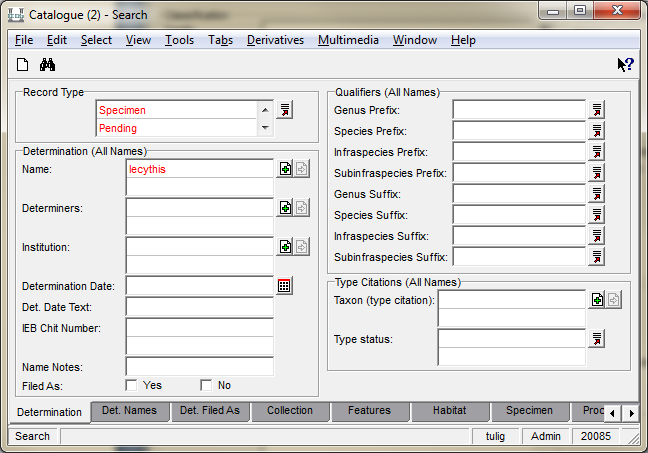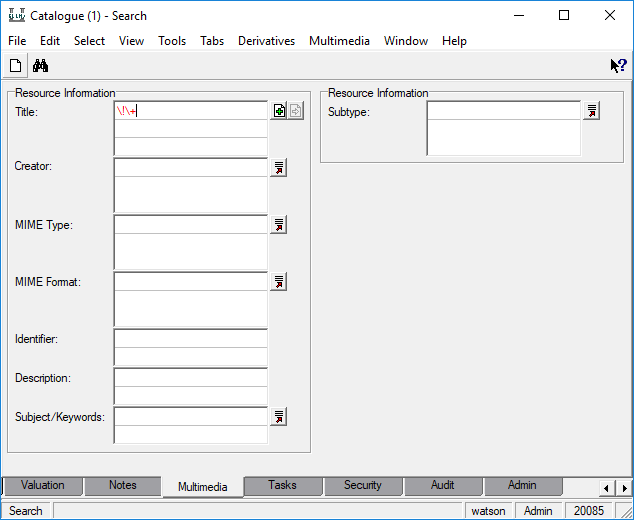How to Search for a Null Value: Difference between revisions
No edit summary |
No edit summary |
||
| (2 intermediate revisions by the same user not shown) | |||
| Line 3: | Line 3: | ||
It is not uncommon to want to search for records with a null value in a particular field (i.e., a field that is blank). Which wildcard character string you use will depend on what it is that you '''don’t''' want to find. | It is not uncommon to want to search for records with a null value in a particular field (i.e., a field that is blank). Which wildcard character string you use will depend on what it is that you '''don’t''' want to find. | ||
'''In EMu, the exclamation mark specifies NOT.''' Thus: | '''In EMu, the exclamation mark (!) specifies NOT.''' | ||
Remember: EMu supports Unicode, so you must use a backslash (\) before every wildcard character used in a search. | |||
Thus: | |||
'''\!\+''' in an attachment field will return all records where there is no attachment in that field. | '''\!\+''' in an attachment field will return all records where there is no attachment in that field. | ||
'''\!\*''' in | '''\!\*''' in a non-attachment field will return records where there is no value in a field. | ||
Keep in mind that these searches take longer than searches using complete words. | Keep in mind that these searches take longer than searches using complete words. | ||
| Line 19: | Line 22: | ||
:[[File:ClipCapIt-151123-162641.PNG|File:ClipCapIt-151123-162641.PNG]] | :[[File:ClipCapIt-151123-162641.PNG|File:ClipCapIt-151123-162641.PNG]] | ||
:[[File:ClipCapIt-221024-130101.PNG|File:ClipCapIt-221024-130101.PNG]] | |||
:[[File:ClipCapIt-221024- | |||
Latest revision as of 17:06, 24 October 2022
Or how to search for records with nothing saved in a field.
It is not uncommon to want to search for records with a null value in a particular field (i.e., a field that is blank). Which wildcard character string you use will depend on what it is that you don’t want to find.
In EMu, the exclamation mark (!) specifies NOT.
Remember: EMu supports Unicode, so you must use a backslash (\) before every wildcard character used in a search.
Thus:
\!\+ in an attachment field will return all records where there is no attachment in that field.
\!\* in a non-attachment field will return records where there is no value in a field.
Keep in mind that these searches take longer than searches using complete words.
Example
Find all Lecythis specimens without images: